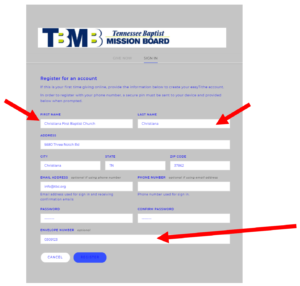Thank you for your faithful support of the Cooperative Program, Golden Offering for Tennessee Missions, and other state and national ministry initiatives.
We are pleased to offer your church an easy and convenient way to give on-line. Please follow these four easy steps to get set-up.
Step 1
Go to www.easytithe.com/tnbaptist
Click on “Sign In”
Please do not use “Give Now.” That will not allow us a way to give your church credit.
Step 3
Next, enter your church name and information like this:
- First Name = Your Church Name
(If your church name is First Baptist Church, then please start the First Name line with the name of the town followed by First Baptist Church. - Last Name = Your City
- Email Address is required. Phone Number is optional.
See example below:
IMPORTANT! In the Envelope Number box, enter your 7-digit Church Number/SBC ID.
Step 4
Now you are ready to give!
Use the screen below to send your contribution using either a credit card, debit card or bank account. Multiple designations can be given by clicking “+ Add Donation“, then choosing a different fund name from the drop down.
This is the screen when using the “Bank Account” enabling you to send your contribution via e-check/ACH from your church bank account.
Each e-check/ACH designation will be authorized separately.
For questions or assistance, please email onlinegiving@tnbaptist.org or call 615-371-7902.
Thank you!